Vizio TV not turning on? [ Try This Fix FIRST ]

DigitalConsumer.org has the resources, staff, expertise and background to help people make informed financial decisions and choices. We've pooled our 25 yrs of combined experiences to ensure we can bring you the most unbiased, well informed content on the internet to help you make the right choices when looking to better your life.
DigitalConsumer.org adheres by strict editorial guidelines - Our readers can rest assured that we’re putting their interests as our top priority. Our articles and content is reviewed and written by industry professionals and edited by qualified subject matter experts, who further ensure all content or topics we publish is accurate, unbiased and trustworthy.
Our skilled contributors and reviewers emphasis their research and data analysis to align with what our readers want and need to learn more about - This includes (but is not limited too) making money on the side, finding information about retailers & online stores, how to earn income on the side and many other subjects of this nature. We strive to help everyone feel confident with their decisions and endeavors.
DigitalConsumer.org adheres by strict editorial guidelines - Our readers can rest assured that we’re putting their interests as our top priority. Our articles and content is reviewed and written by industry professionals and edited by qualified subject matter experts, who further ensure all content or topics we publish is accurate, unbiased and trustworthy.
Our Mission & Principles
We take pride in making it our mission to provide authentic, accurate and unbiased content, articles and data analysis of products and services for our readers. We've set high editorial standards to ensure that we meet and exceed the expectations of adding value to our readers' lives through our recommendations, reviews, comparisons and information. Our review and editorial board fact-checks all content maintain accuracy and integrity before our content is published to uphold our editorial standards. In order to not influence our editorials and contributor teams, we ensure that our contributors and editorial teams do not receive compensation directly from our advertisers.
Editorial Independence
DigitalConsumer’s contributor team and review board has one goal - To give our readers the most unbiased and honest advice to assist in making personal finance choices and decisions - Whether you're looking for services and apps to make extra cash on the side or finding a retailer or business to work with. We've enforced strict editorial guidelines to ensure that information and content presented to our readers on our website is not influenced by our advertisers. As mentioned above, our team of writers, contributors and editors receive no direct compensation from our advertisers, and our articles, content and reviews is properly fact-checked to ensure 100% accuracy.
Our expert team of contributors, writers and review board have a combined experience of over 25 yrs in business, finance and retail. We pride ourselves in helping our readers stay informed on consumer finance, business and retail information.
DigitalConsumer.org adheres and follows strict editorial guidelines, to ensure our readers can trust that our articles, content and reviews are unbiased, accurate and trustworthy.
Digitalconsumer.org is Independently owned, advertising-supported publisher and comparison internet service. We are compensated from advertisers to place ads (in-content, sidebar, and header ads)or by you clicking on affiliate links posted on our website. This compensation may impact where, how and in which order products are listed within categories or in our content. While we continually update and strive to showcase a wide variety products, services and offers, DigitalConsumer.org does not include content or info about every Product, retailer, service or app.
Most Vizio TVs ultimately have the same issue of not turning on for unknown reasons.
Numerous Vizio TV owners claim to have had this issue; some claim to have been dealing with it for several years.
Fortunately, there is a simple solution that should turn on roughly 80% of Vizio TVs.

Inability to switch on Vizio TV
You may need to reset your Vizio TV if it doesn’t power on.
Wait 60 full seconds after unplugging it from the wall. Reconnect your Vizio TV’s power when 60 seconds have passed. Your TV will soft reset after doing this and should easily turn back on.
Unplug the Vizio TV from the wall
The most popular technique to get your Vizio TV to switch back on, even though this solution may seem apparent, is to disconnect it from the power socket.
The most important thing is to wait the FULL 60 seconds. Before plugging it back in, be a little patient and wait until it has been at least a minute.
Locate and hold your Vizio TV’s power button for 30 seconds while the device is disconnected. Make sure the TV’s power button—not the remote—is the one you’re pressing. (The power button will probably be located on the back, right side of the TV).
The TV may then soft reset itself, and any remaining power will assist in draining from the device.
The remote won’t just turn on and off like that! After 60 seconds, you should see the TV power back on without any issues if you plug it in again.
While this solution should be effective in roughly 80% of situations, the other 20% can be more challenging.
Try the methods listed below if you’re still having difficulties trying to get your Vizio TV to switch back on:
Remove the Vizio remote’s batteries.
If unplugging and replugging your TV didn’t solve the issue, remove the batteries from your remote.
Make sure the remote’s two batteries are entirely removed. After removing the batteries, press and hold the remote’s power button for 15 seconds.
Do this once more for a full 15 seconds! 15 seconds, not 5!
Replace the batteries in the remote and attempt to switch on the TV once the entire 15 seconds have passed. It ought should turn back on.
You should try factory resetting your TV for a more long-lasting cure if one of the two techniques above fixes your Vizio TV power issue, but then you get the same problem a few days or weeks later.
Vizio TV factory reset
Click the Menu button once the TV is on (ideally, disconnecting it or taking the batteries out of the remote will temporarily power the TV).
Click the “System” option that should be available in the menu. Locate “Reset & Admin” and “Reset TV to Factory Defaults” after that.
The Vizio TV will occasionally need a code before being reset. 0000, four zeros, is the default code if it does.
Your Vizio TV will effectively be returned to the settings it was configured with when you bought it if you do this.
Vizio TV factory reset without a remote.
You may still factory reset your Vizio TV if, for any reason, you don’t have access to the remote control. To accomplish this, locate your TV’s power button.
Based on your TV model, this may be on the device’s right side, left side, or the very bottom. Press and hold the volume down and source buttons while the TV is on.
Your TV will instruct you to hold down the input button for a few seconds after a short delay.
For at least 10 seconds, press and hold the input button. This will turn the TV off, reboot it, and do a factory reset. It can take a minute or so to reboot and reset.
You should now have completely repaired your power problems, but just in case, I’ve added a few extra procedures worth attempting before giving up.

Reset the Vizio TV’s power cord at the rear.
Unplugging the power wire from the TV’s back might be another quite simple solution to your power issue.
This should be disconnected for around 60 seconds before being plugged back in. Make sure the connection is secure before plugging it back in.
This must be very tightly connected; failure to do so might result in the TV not receiving stable power. Reconnect the power cord and turn on the TV by pressing the TV power button, not the remote!
Hopefully, you can see the TV turn on again.
Pick the Right Input Source
Because of a bad input source, your Vizio TV could not appear to switch on.
To get the most out of your TV, you must select the right input source.
Make sure your TV source/input matches the number of HDMI ports being utilized, whether you’re using a streaming device, DVD player, or cable box.
Turning the TV to “HDMI 2” in the example below.
You have two options for choosing the right input source:
Option 1 – Use the remote control to activate the input source
- Activate your television.
- On your remote control, press the Source button.
- Pick the preferred input mode.
Option 2 – Change the input source without using the remote
- Activate your television
- On the TV’s side or bottom, press the MENU button.
- To access the source menu, use the volume button.
- Select the preferred input source by pressing the menu button.
To choose your favorite input source, some TVs offer a source button on the back or side.
Attempt using another power outlet
If you’re still experiencing trouble, even though it’s doubtful that this is the problem, I recommend trying to connect your Vizio TV to a different power outlet in your house.
We may not always be aware when an outlet has a short or blown fuse. If you prefer not to carry your TV, pick up a smaller appliance and connect it to the socket you were planning to use for your TV.
If the appliance powers on, you know the outlet in question is operational, and that is probably not the problem. Once more, this is probably not the problem, but it is a valuable step in the troubleshooting process that has to be quickly ruled out as a suspect.
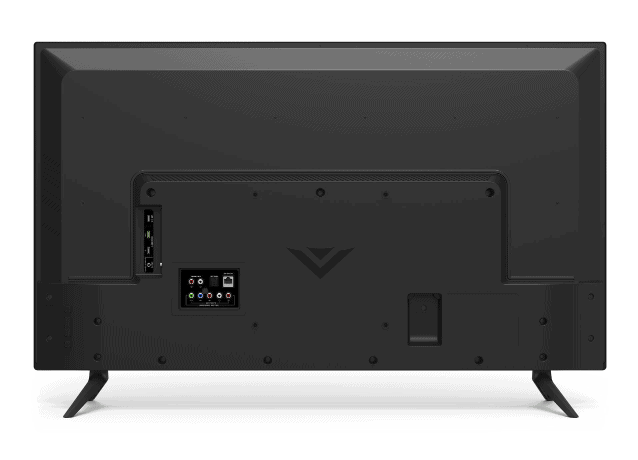
Changing the Power Supply
You can attempt taking off the TV’s power supply and sending it in for repair if nothing else has worked up to this point and you truly want to keep your Vizio TV.
Check to verify if your TV’s standby light is on before you proceed. If it is, you can probably skip this step as your power supply board is functional. Your power board is likely broken or dead if you have no power and no standby light. A power spike might be the reason for this.
The good news is that Vizio TVs only cost approximately $65 to fix (assuming you’re prepared to perform the job of removing it from the TV yourself). Vizio TVs are somewhat renowned for having a weak or malfunctioning power supply.
Remember that this procedure requires removing every single screw from the back of the TV since doing so will allow you to access the power supply and the casing.
It’s also a little hazardous because your power problems could not be caused by this!
Verify the Vizio TV’s warranty.
This is usually a last resort, but if you are unable to get your Vizio TV to switch on, you should check to see whether your TV is still covered by a warranty.
Vizio will either repair or replace your TV once you’ve given them a description of the problem and they’ve decided whether or not it falls under warranty.
If your warranty ends up covering this, they even provide in-home services. Worth a try, I say!
Get Yourself a Brand-New TV
It could be time to get a new Vizio TV if you just can’t get your old one to come on.
Conclusion
When it comes to electricity, Vizio TVs are sometimes picky. If your Vizio TV won’t switch on, attempt the following fixes:
- Wait 60 seconds after unplugging your TV from the wall
- Your remote’s batteries should be removed, and you should hold the power button for 15 seconds.
- With or without the remote, factory reset your TV
- Your TV’s power cord should be reset.
- Ensure the proper input source is selected on your television.
- To see whether it works, try another power outlet for your TV.
- Request a replacement power board for the television.
- Look up the Vizio TV warranty.
Whether none of these repairs work, you may want to check your warranty to see if it is still in effect. If not, you’ll have to buy a new TV.
If this fixed your Vizio TV, please let me know. If you succeeded in accomplishing something else, please comment below!
