Apps Like TextNow – Best Alternatives & Competitors to TextNow!
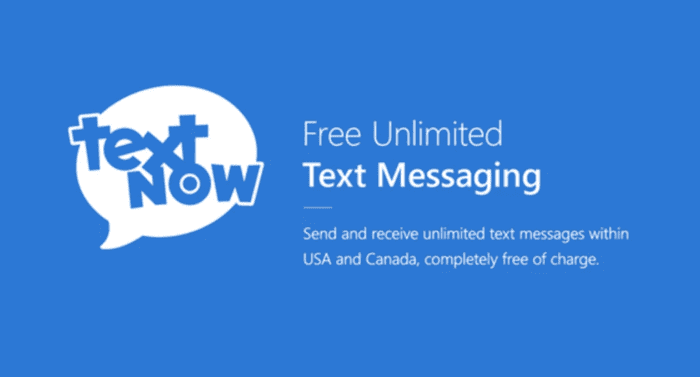
DigitalConsumer.org has the resources, staff, expertise and background to help people make informed financial decisions and choices. We've pooled our 25 yrs of combined experiences to ensure we can bring you the most unbiased, well informed content on the internet to help you make the right choices when looking to better your life.
DigitalConsumer.org adheres by strict editorial guidelines - Our readers can rest assured that we’re putting their interests as our top priority. Our articles and content is reviewed and written by industry professionals and edited by qualified subject matter experts, who further ensure all content or topics we publish is accurate, unbiased and trustworthy.
Our skilled contributors and reviewers emphasis their research and data analysis to align with what our readers want and need to learn more about - This includes (but is not limited too) making money on the side, finding information about retailers & online stores, how to earn income on the side and many other subjects of this nature. We strive to help everyone feel confident with their decisions and endeavors.
DigitalConsumer.org adheres by strict editorial guidelines - Our readers can rest assured that we’re putting their interests as our top priority. Our articles and content is reviewed and written by industry professionals and edited by qualified subject matter experts, who further ensure all content or topics we publish is accurate, unbiased and trustworthy.
Our Mission & Principles
We take pride in making it our mission to provide authentic, accurate and unbiased content, articles and data analysis of products and services for our readers. We've set high editorial standards to ensure that we meet and exceed the expectations of adding value to our readers' lives through our recommendations, reviews, comparisons and information. Our review and editorial board fact-checks all content maintain accuracy and integrity before our content is published to uphold our editorial standards. In order to not influence our editorials and contributor teams, we ensure that our contributors and editorial teams do not receive compensation directly from our advertisers.
Editorial Independence
DigitalConsumer’s contributor team and review board has one goal - To give our readers the most unbiased and honest advice to assist in making personal finance choices and decisions - Whether you're looking for services and apps to make extra cash on the side or finding a retailer or business to work with. We've enforced strict editorial guidelines to ensure that information and content presented to our readers on our website is not influenced by our advertisers. As mentioned above, our team of writers, contributors and editors receive no direct compensation from our advertisers, and our articles, content and reviews is properly fact-checked to ensure 100% accuracy.
Our expert team of contributors, writers and review board have a combined experience of over 25 yrs in business, finance and retail. We pride ourselves in helping our readers stay informed on consumer finance, business and retail information.
DigitalConsumer.org adheres and follows strict editorial guidelines, to ensure our readers can trust that our articles, content and reviews are unbiased, accurate and trustworthy.
Digitalconsumer.org is Independently owned, advertising-supported publisher and comparison internet service. We are compensated from advertisers to place ads (in-content, sidebar, and header ads)or by you clicking on affiliate links posted on our website. This compensation may impact where, how and in which order products are listed within categories or in our content. While we continually update and strive to showcase a wide variety products, services and offers, DigitalConsumer.org does not include content or info about every Product, retailer, service or app.
TextNow is a somewhat unique App that can turn devices that are connected to wifi into a phone with its own phone number.
When you download the app and register, you’ll be given a phone number that allows you to call and text real numbers, using, of course, the internet.
The person you’ll be texting will not need to download the app to read your text because it will appear just like a regular text message.
You won’t be required to have an active mobile plan to use the app either.
Signing up is easy too; you can either use an email address or link it to your Facebook account, then you will be given a personal phone number that you can use to call or text.
So why use TextNow rather than WhatsApp?
One of the main contrasts between them is that WhatsApp would require you to have an existing mobile number to use the app, and you are only allowed to call people who have WhatsApp numbers, too (which is a major bummer).
With TextNow, you can simply use any wifi connected device.
No phone number or mobile plan is required.
TextNow is still an evolving app.
It has its share of disadvantages like the ads that appear now and then when you use the app.
They also give your number away if you are inactive in the app for some time.
As with any other app, it has its fair share of pros and cons.
TextNow isn’t alone, there are a lot of similar apps waiting for you, and today, we’re going to discover and get to know them.
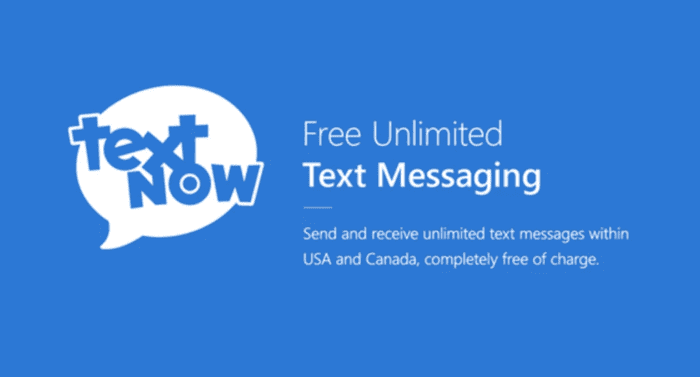
Here’s the Best Alternatives & Competitors to TextNow!
TextMe
Do you want to call internationally hassle-free?
All you need is TextMe.
A great alternative from TextNow that also runs ads to operate and enables us to use it for free.
We all know those ads can get quite irritating, but unlike TextNow, TextMe gives us the option of upgrading your account.
Yes, you heard that right.
You can upgrade your account, which gets rid of those annoying ads and gives you the setup to forward the incoming calls directly to your mobile number, just like what Google Voice does with the incoming calls (we’ll talk about Google Voice later)
Making domestic calls is free, as well as texting; international calls, and texts, however, are with fees.
You can save up and pay less.
TextNow gives us the option to buy credit packs that you can use to call internationally.
The more credit packs you buy, the more you save.
If you don’t have enough cash to pay or buy the credit packs, you can earn them for completing the action in which by watching ads.
Watching an advertisement or video will help you acquire at least one or two credits.
TextMe is available in both the iOS and the Google Play Store; it is available on the Amazon Store as well.
It’s very easy to use with its very simple interface, no complications.
All you have to do when you download the app is register, and it gives you an option to register through your Facebook account or your email.
They give you an international number after registering, an international number that you can choose depending on which country the person you’d be making a lot of calls to is currently in.
You can acquire an Australian number or a Canadian number; it all depends on you.
Here are the country’s phone number and its availability on TextMe:
Australia (+61)
Austria (+43)
Belgium (+32)
Canada (+1)
Colombia (+57)
Czech Republic (+420)
France (+33)
Malaysia (+60)
Mauritius (+230)
Netherlands (+31)
Poland (+48)
Sweden (+46)
United Kingdom (+44)
USA (+1)
The only numbers that allow you to send MMS are the Canadian and USA only; the other numbers allow you to make calls and send text messages only.
However, the international numbers that you want to acquire are not for free; and also vary depending on many factors (i.e., how long you intend on keeping your number).
The app gives you the option to pay for a monthly subscription when you sign up, which gives your number automatically, you can also do a personalized plan, and your payment will depend on how long you intend to keep your number.
AbTalk Call
For android users, the most talked-about app that won’t require you a SIM to acquire a number is AbTalk.
The first thing you do is download the app, of course.
After downloading, it gives you the option to sign up using your Facebook or Google account.
If you do sign up using either of the two, you will instantly get 1,000 worth of bonus points, and that is just for signing up.
You’re given the option to use your email address when signing up, too.
You can still earn some points but lesser.
You get 200 points worth of credit when you refer the app to your friends, as well as when you invite them to join the app.
When referring to a certain amount of friends, you earn a bonus of 100-500 credit points.
Checking in every day gives you 700 credit points.
You can also purchase these credit points at a very affordable price.
For $0.99 you can get 16,000 points, and for $3.99, 60,000 points.
The points you’ve obtained allow you to make international calls, browsing and calls have been made safer in AbTalk Call thanks to its built-in VPN.
VPN keeps your information secure and private.
You can also choose not to use their build-in VPN, yet using it gives you bonus points.
Calling rates may vary on which country you’re calling.
Argentina (for example) costs you 330 points per minute when you make a call.
TextFree
It seems that a lot of alternative apps these days have the word “text” in them, just like TextFree, it’s an alternative from the app TextNow.
When you sign up in the app, it gives you a choice to enter an area code wherein it gives you the number for the corresponding area code you’ve entered; however, when your area code is not available, the app gives you numbers of nearby area codes that you can use from.
The app runs ads to serve us free of charge, although it’s less annoying than other similar apps that also have ads.
Its UI is quite down to earth and very easy to use, with no complications.
After downloading, you will be asked to sign.
When signing up to use the app, you will be required to use your email address.
Unfortunately, there are no options yet to use your Facebook account when signing up.
However, since it’s still a developing app, there is a whole lot of room for improvement.
It’s an understatement to say that most people don’t like pop-out ads.
Well, the app gives you an option to remove the ads by signing up for a premium plan that costs $4.99.
This plan allows you to keep your number forever.
However, numbers in TextFree, including the number given to you, are for free of your usage forever.
To keep them, you need to use them at least once every 30 days to keep them.
After 30 days or more of inactivity in the app, your number will be automatically re-assigned to another person.
There are a lot of options offered in the app, like managing the greetings you send, the option to change your ringtone, to auto-reply to texts or call, and opt to forward the calls you received to your voicemail.
Signing up in the app gives you 60 minutes of calls, and that is for free.
If you wish to continue the call after that, the app will charge you, but the texts you send are still for free.
There are a variety of premium plans that you can choose from.
Now, if you plan on using the app for the long run, buying $1,000 minutes of calls for only $18.99, you can save money and time.
You can also opt to buy 100 minutes worth of calls for only $1.99. if you want to earn calls, you surely can.
Watching ads that show up on the app will gain you minutes of free calls.
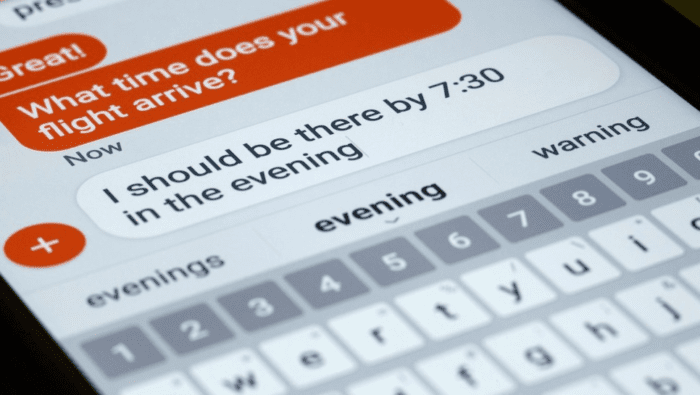
TextPlus (Text+)
Just like TextFree, TextPlus is an awesome alternative app to TextNow.
This app has been gaining momentum, and more and more people are starting to use it.
It’s new in the market and is impressing a lot of people.
TextPlus gives you an amazing option to remove the annoying ads that they run to give continuing free service.
First things first, go to the online store and download the app.
After downloading, you get to sign up using the username of your choice then they give you the number. It’s that easy.
Unlike other apps that would require you to sign up using either your Facebook or your email address, TextPlus would only require you to sign up using a username.
If you opt to use your email, you surely can, too (It’s a plus, and I recommend it).
In case you forgot your password or the username you’re using in the app, your email would be a big help to recover your account.
For just $0.05, you can remove your ads. Yes, that is right, for just five cents a day.
If you don’t use the app the following day, you won’t have to worry about paying.
Paying five cents would only be required if you use the app and would like to remove the ads.
The whole week of usage will cost you about $0.25 free of ads and $0.99 for the whole month (a monthly subscription saves you a lot of money).
Removing ads has never been this cheap.
Unlike TextFree, which assigns your number to another person if you’re inactive for a whole month, TextPlus allows you to still keep your number for a whole month even if you’re inactive.
It’ll only cost you $0.10.
To renew your monthly subscription, you have to do it manually.
TextFree offers you a yearly subscription that costs about $1.20 per year.
You can earn credits for free, too, by watching the videos or completing their offers that are found on the offer wall.
Google Voice
If you need a VoIP or Voice over the Internet Protocol, I highly recommend Google Voice to you.
You can use this for both your business and your personal use. Google Voice is for free.
You won’t need or be required to pay any fee to use it.
The number that you get when you use Google Voice and your Gmail account will be linked in.
What is VoIP, you ask? Well, it’s just another way of saying that the given number to you will be based on the internet.
The calls and the texts that you send are operated in the internet connection.
The app doesn’t just allow you to make calls and receive calls over your phone; you can use it to call even from a desktop.
All you have to do is go to voice.google.com, and that’s just not the best part. Google Voice isn’t just available in the app it’s also made available through its websites.
You will be given a new Google Voice Number for every Google Account that you use and link in the app.
The more, the merrier.
Receiving and making outgoing calls and text messages isn’t just what’s available on your desktop site or in the app.
You can also send texts messages and make calls too.
The voicemails that you received thanks to technology can now be transcribed. Instead of listening to voicemails, you can now read them!
Since it’s a developing app, the transcriptions may not be accurately done, and the caller’s clarity of speaking is highly dependent on it.
Unlike the TextNow app, Google Voice doesn’t run ads, so it doesn’t give you the option to remove any ads since they have none. Google Voice has areas codes that you can choose from as well; your number will depend on the area code you choose.
If your area code isn’t there, you can choose from the area codes that are nearby to you. Making a domestic call is for free too.
However, when making a domestic call in Europe, Asia, or elsewhere, you might need to be topping your account balance to make the call.
Topping up will only cost you $10 or more at a time.
2nd Line
2nd Line is a unique app that’s hot on Google’s Playstore.
When you register in the app after downloading, you will be given an option to enter a three-digit area code of your choice.
I was given ten different numbers available that I can choose from when I choose to type in 715.
It’s only available for Android users. You have to keep that in mind.
The iOS users need to be patient because it’s possible that they might release one for iOS too.
What’s different from 2nd Line to other apps is you can obtain a second number.
Yes, a second number that you can forward all your calls to, it can be your voicemail inbox if you want, and it would be great to store your auto-reply messages as well. Call forwarding can be set up to your second number, too.
The calls that you receive are sent to your main number or line. 2nd line is offered at a very affordable price, for only $9.99 a month, an excellent alternative to other apps as well.
In some states and other countries, recording of calls may be illegal, and it’s not that often that a state or a country would legally allow you to record the calls without involving or having knowledge of any other party.
Regardless of the reason, the app’s 2nd line allows you to record the calls.
If you want to recall a recent phone call from a friend, and you’d like to listen to it again later, or maybe listen from a lesson that your tutor taught you over the phone, now, you can review it after the call.
You’re allowed to do that in the 2nd Line, whatever your purpose or reasoning may be, do it, so as long no laws are violated.
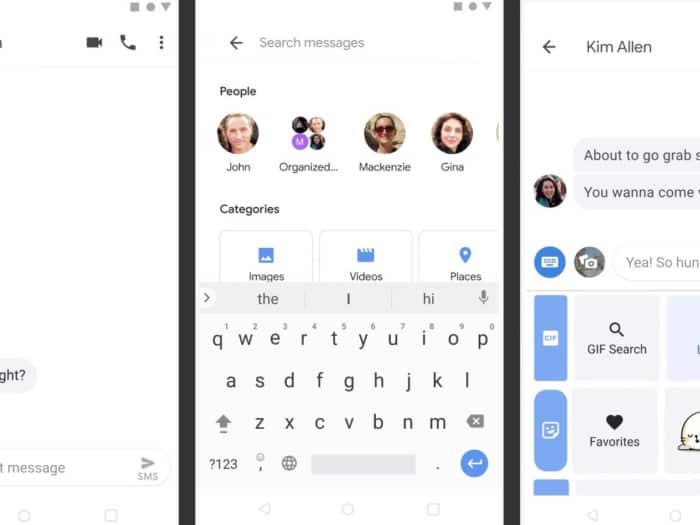
Hushed
Another reason why Hushed is chosen and preferred by many is that with its relation to Dropbox and Slack.
After downloading the app and upon signing in to the app, you are given the option to sync it with your Dropbox or Slack account, which then allows you to back up the voicemails and your message history.
If you accidentally or purposely delete the messages or the voicemails, you won’t need to worry because you can access them in your Dropbox (if you backed it up before deleting). You can reply to the messages too using the app Slack.
Hushed is a preferred alternative from TextNow because of its focus and value on privacy.
You can’t keep your number forever.
Their goal is to use those numbers on the dating sites, the Craiglist ads, and more purposes in the intention and its ability to be able to “burn” the number they have given to you later.
With over 300 area codes in the USA, UK, and Canada, Hushed allows you to pick from them.
There are various prepaid plans you can choose from, from just one week to 30 days, 90 days, and even a year.
Purchasing for a worldwide plan is available, too, since the US/Canada numbers will only allow you to call and text US/Canada numbers, just as UK numbers can only call/text UK numbers as well.
Rebtel: Cheap International Calls
When it comes to making cheap and international calls, then Rebtel is for you.
After signing up, they instantly offer you calls internationally in over 50 countries, making it easy and at hand.
They include calling in landline numbers as well.
You don’t have to worry if you’re on a mobile plan because they allow you to call without any restriction and need for an internet connection.
If you want to earn a $5 calling credit, all you have to do is to refer Rebtel to your friends, easy, right?
They also offer you affordable prices for their calling rates with their motto pay as you go, you can pay less money for a phone call.
What are you waiting for?
Download Rebtel now.
Numero eSIM
Just like Rebtel, Numero eSIM offers you a number that allows you to call you for over 70 countries!
That’s right, Numero eSIM is just the right solution to your misfortune in TextNow.
If you’ve been searching and trying to get a number in a specific country and couldn’t find any on TextNow, Numero eSIM is your solution.
They offer over 3,000 area codes that are available for you.
There may be a lot of numbers to choose from, but they’re not all for free.
The good thing is, you can get credits for free.
Setting up call forwarding is easy, too; you won’t be required to have an internet connection to make calls.
If having a private number is a big deal for you because you hate the feeling of being called by unknown numbers, Numero eSIM allows you to make calls without exposing your number, and you are totally anonymous.
Your Numero eSIM number won’t appear on the screen of the person you’re calling.
Numero eSIM has its fair share of downside too, and it’s that when you sign up, an existing phone number will be required.
Unlike TextNow that you can use your email address or Facebook to sign up.
On its upside, the app gives you an international toll-free number that you can use for your business transactions and purposes.
Go Daddy
Go Daddy? Isn’t that the domain registrar company I’ve heard of?
If that’s what you’re thinking, you are right.
Go Daddy is mostly and is famously known for the domain names and the hosting plans it offers.
SmartLine is also affiliated with Go Daddy.
Just like Google Voice, using VoIP Service (Voice Over Internet Protocol), SmartLine’s target is business owners and websites.
If you own a small blog, for example, or an eCommerce store, you might want to give your customer, subscriber, or reader a way to call them without giving your phone number away, right? and your blog or store is run by a one-man team?
That’s what SmartLine’s for. Say goodbye to answering a business call while you’re on holiday or on a trip with the family because you don’t have to.
With the help of SmartLine, with the use of call forwarding, it forwards the calls to your number.
However, you will be notified from your SmartLine when there is an incoming call.
You can add your existing phone number with SmartLine making important business calls with clarity and easier.
SmartLine has no fee for seven days.
Take note, however, that after the free trial, you will need to pay the cost of $9.99/month.
One disadvantage with this app is that your SmartLine number will appear on the other end when you send a text or call and not your phone number.
With SmartLine, you can get a toll-free number, making you look more professional.
It won’t cost you more than $19.99/month.
This will allow you to call for free.
Now that’s a service that most of the other apps don’t offer, including TextNow; SmartLine targets business owners while the others the casual users.
SmartLine is both available for iOS and Google Play Store. They also have some cool features like voicemail transcription and an automatic spam call that is filtering. Overall, SmartLine powered by Go Daddy is a great alternative to TextNow.
Conclusion
As we have seen in this extensive article, myriads of options are available.
For quite some time now, Google Voice has been an excellent alternative for TextNow.
You can use it personally by calling family and friends or for your business.
TextPlus is another alternative that I highly recommend that is if your Google Voice is giving you trouble as it can happen from time to time.
Yes, TextPlus has ads, but removing those ads is a great plus.
You can keep your number for a lower price, too, without requiring you to actively use it.
